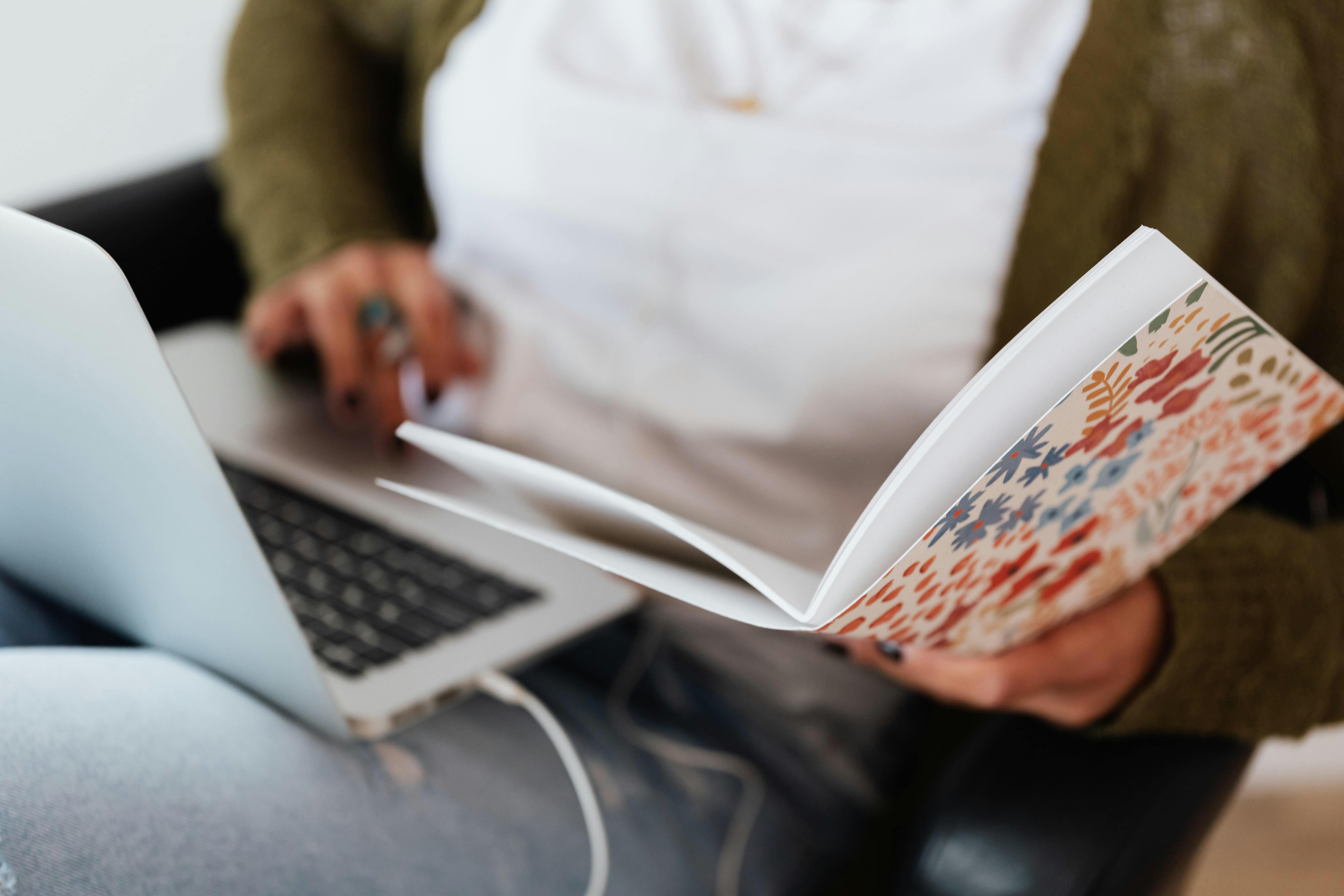10 steps to effective time management
There is never enough time to accomplish everything. But too often we don’t use the time we have well. If you’re feeling overwhelmed with work to complete, or just running out of time, try incorporating at least 5 of these tips into your daily work life.
1. Know your priorities. Before you can manage your time, you need to create a clear picture of what you want to accomplish versus what you need to delegate or defer.
two. Schedule time for yourself on your calendar. You are in control of how you spend your time. Make sure the way you spend your time is consistent with your priorities and preferences. Schedule regular time to complete your actions. Reserve certain periods of the day to accept, initiate and return calls. Allocating time for your priorities throughout the day will help ensure that your life is not overrun by other people’s priorities.
3. Keep your desk organized. Having clutter around you contributes to a feeling of being overwhelmed, distracts you from concentrating on the task at hand, and costs you time when searching through piles of papers. At the end of each day, take 5 minutes to organize your desk.
Four. Develop an active filing system for the active documents on your desk. Create hot files for paper you would normally keep on your desk surface. The folder list below has worked consistently for many of our clients, but use a system that works for you. You can use an expanding file box you have on your desk or one of your desk drawers with files. Once you have your system, clear your desk and commit to keeping it clean.
- TODAY so that work related documents are completed today.
- THIS WEEK for documents related to work to be completed this week.
- READING for things you need to read (Take it with you when you travel)
- VERBAL TRANSMISSION for documents that need to be passed to another person with a verbal message.
- IDEAS for a list of ideas and any relevant reference information. Whenever you have a good idea, be sure to write it down on this list so you don’t forget. Refer to this file when you are troubleshooting or planning.
- ACTION LIST for your action list see #5.
- FILE for everything else.
5. Keep a single list of actions. Keep a master list of your open actions with projected completion dates. At the end of the day, transfer any new actions to this list, update completed actions, and review your calendar to plan actions to complete the next day.
6. Keep your inbox and email inbox empty. Keep your inbox empty by filing immediately to encourage people to put items in your inbox and not on your desk or chair. Keep your email inbox empty by checking your email regularly and responding to emails that take less than a minute to write or by moving email to an “Actions” folder that you deal with when you have more. weather.
7. Reduce interruptions. Set and communicate guidelines for when you can and cannot be interrupted, and then stick to them. For example, you might decide not to answer the phone while working on a specific project, or if you can lock an office door, let everyone know that this means you can’t be interrupted, and set up regular hours where you have a door policy open. .
8. Under-commit and over-deliver. Many of us have too many demands on our time because we overcommit ourselves. Learn how to set achievable deadlines by reviewing your current to-do list before taking on a new task. Give yourself more time than you think you’ll need when committing to an action. Say NO when appropriate. Remember that people would rather you say you can’t do something, and then deliver late or don’t do it at all. By saying no, you give them a chance to find another way of doing things.
9. Think long term, not short term. You will make different decisions depending on the lens through which you view any question, request, or dilemma. People tend to commit to projects because they think it’s good in the short term. (You don’t want to disappoint a colleague, you want to impress a boss, you want to look like a hero, etc.) Consider the big picture as well as the long-term implications before committing.
10 Complete a weekly check and cleaning. This is a great Friday afternoon assignment. Schedule 30 minutes on your calendar each week to complete this review. Why don’t you try this on Friday?
- Clear paper from your desk and inbox using the system outlined above.
- Archive documents from the archive section of your desktop folders.
- Process your notes. Review journal entries, meeting notes, and miscellaneous notes and turn them into appropriate action items.
- Review last week’s calendar for remaining action items and update your action list.
- Check your email for action items, “on hold” items, etc.
- Review your list of actions and check off all actions completed.
- Complete any regular maintenance tasks, for example backing up your computer, watering the plants…
- Clear your mind by writing down ideas, scheduling on your calendar the actions you need to complete, review your calendar for the next week and plan your time.