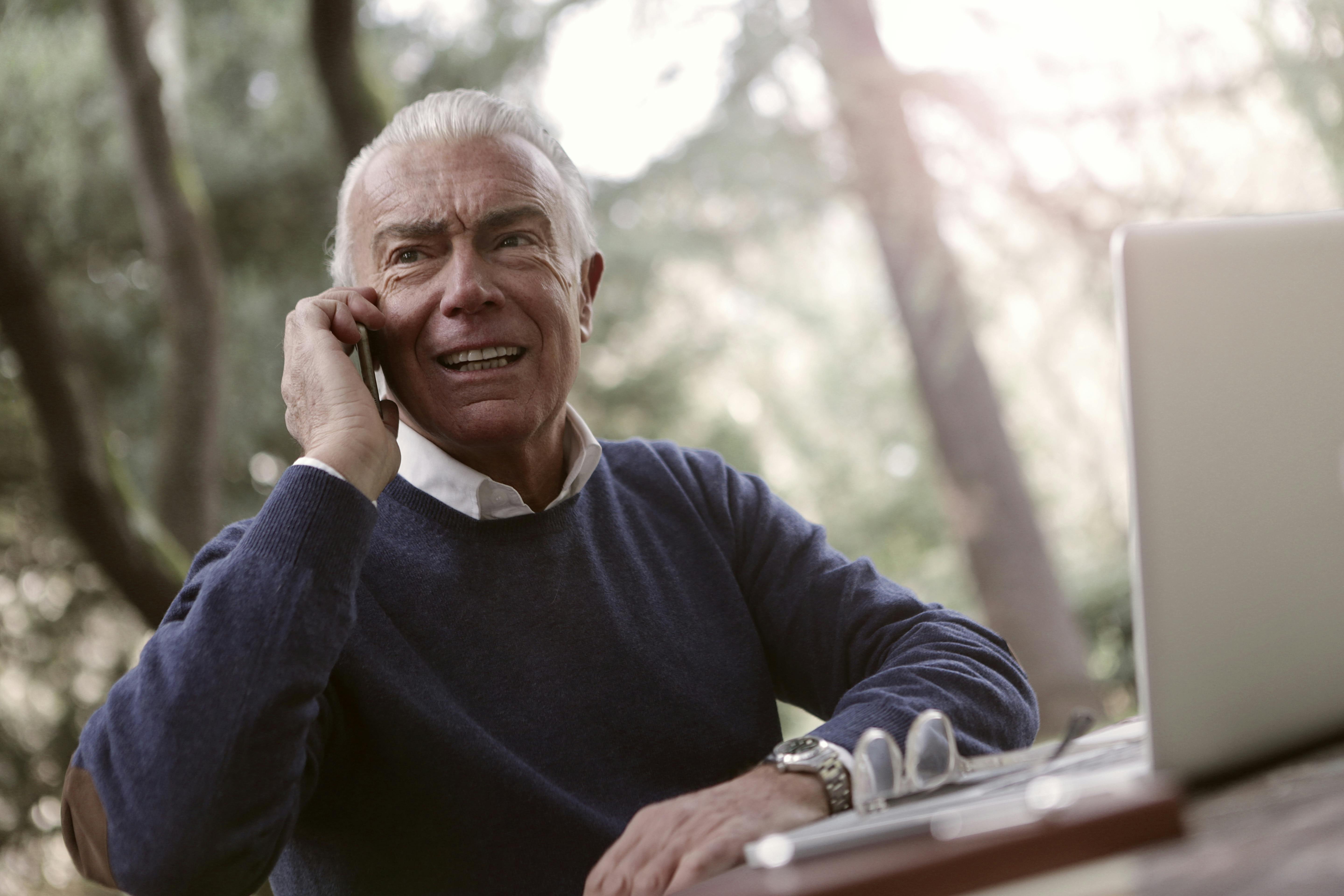Evidence Eliminator Review
Regardless of the Internet browser you use, you will have the option to clear temporary files, cache, and cookies. However, this alternative will not completely erase the Internet browsing history of the PC. Most of the inputs, such as the websites you have visited (also called URL typed history), the search phrases used in different search engines, etc. they can still be found in index.dat files that remain hidden on your system.
Deleting these files is not an easy job as they are protected. So if these files are not removed, your boss, colleagues, spouse or children who use the same computer will find out about your internet browsing habits. To prevent your privacy from being compromised in such a way, you should delete these temporary files, cache, and cookies.
Evidence Eliminator is the right choice to do all of this for you. It scans your system to locate stored internet data and then deletes your browsing history forever. With Evidence Eliminator to your rescue, no one will be able to know your Internet browsing habits despite having prying eyes.
When you delete a file that may contain pictures, Word documents, private data, movies, “adult content,” credit card data, or financial spreadsheets, only the reference to that file on your hard drive is deleted. These files are not actually deleted. Law enforcement officials, hackers, and even some data recovery software can retrieve these files from your recycle bin. Our Evidence Eliminator review found that this software removes all unused references on the hard drive in a fully proofed manner to make it impossible for anyone to recover their internet or personal computer history.
When you securely delete a single file, your computer may still retain some traces in the form of temporary files. During our Evidence Eliminator review, we noted that by using a file shredder, this software erases even these traces that can act as a potential threat to your privacy.
Evidence Eliminator is particularly useful for those applications that generate application log files such as ICQ, Windows Media Player, Opera browser, Winzip, Adobe Acrobat, paintshop, Adobe Photoshop, Zone Alarm, etc., to name a few. These log files not only take up a large part of your disk space, but also become a danger to your privacy. Evidence Eliminator has built in plugins for almost all of these apps so that the data history and evidence can be completely erased.
The only downside our Evidence Eliminator review found was that unless you install it carefully, you may make a mistake and delete some important documents. When you use Evidence Eliminator for the first time, some files may be deleted. Therefore, if you do not have a proper backup, you will lose some extremely useful data. However, as Evidence Eliminator has so many useful and effective features to clear your internet browsing history and thus protect your privacy, this small disadvantage can be overlooked.
For this reason, we recommend the use of Evidence Eliminator to browse the Internet safely, without leaving traces of your browsing habits in the system.